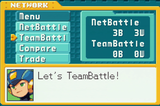Progress Chip Gate: Difference between revisions
From The Rockman EXE Zone Wiki
No edit summary |
|||
| (3 intermediate revisions by the same user not shown) | |||
| Line 2: | Line 2: | ||
<gallery> | <gallery> | ||
File:Progress Chip Gate - Normal.jpg|Progress Chip Gate | File:Progress Chip Gate - Normal.jpg|Progress Chip Gate | ||
File:Progress Chip Gate - Blues.jpg|Progress Chip Gate (ProtoMan version) | File:Progress Chip Gate - Blues.jpg|Progress Chip Gate (ProtoMan version) | ||
File:Progress_Chip_Gate_-_Colonel.jpg|Progress Chip Gate (Colonel version) | File:Progress_Chip_Gate_-_Colonel.jpg|Progress Chip Gate (Colonel version) | ||
</gallery> | </gallery> | ||
=== | ===Navi Change=== | ||
While you're on the Net, mugshots of 6 Navis will appear on the top right in the Field Screen. Those are the Navis of that version you can swap into. | {{Main|Navi Change}} | ||
While you're on the Net, mugshots of the 6 Team Navis will appear on the top right in the Field Screen. Those are the Navis of that version you can swap into. | |||
[[File:Navi_Change_Proto.png|160px|Team ProtoMan Navi Change Field Screen]] | |||
[[File:Navi_Change_Colonel.png|160px|Team Colonel Navi Change Field Screen]] | |||
During battle, Navi Data Chips are allowed to be slot in and perform Navi Change. In order to change Navis, the correct chip must be slot in. The Navi will only stay in battle for one turn. | During battle, Navi Data Chips are allowed to be slot in and perform Navi Change. In order to change Navis, the correct chip must be slot in. The Navi will only stay in battle for one turn. | ||
| Line 14: | Line 18: | ||
Like mod cards, this feature will unlock a special mode in Communications: TeamBattle. This mode lets you use Navi Change in NetworkDuels. | Like mod cards, this feature will unlock a special mode in Communications: TeamBattle. This mode lets you use Navi Change in NetworkDuels. | ||
[[File:Team_Battle.png|160px|TeamBattle in Network]] | |||
File: | |||
=== | ===Operation Battle=== | ||
{{Main|Operation Battle (MMBN5)}} | |||
This mode is accessed through the title screen. The game uses EXE4.5 Operation Battle system instead of the one used in MMBN4. | This mode is accessed through the title screen. The game uses EXE4.5 Operation Battle system instead of the one used in MMBN4. | ||
Latest revision as of 10:41, 23 October 2023
The Progress Chip Gate (プログレスチップゲート) is an add-on peripheral for Mega Man Battle Network 5 and Rockman EXE 5. You are able to send Battle Chips you purchased and use them in BN5.
While you're on the Net, mugshots of the 6 Team Navis will appear on the top right in the Field Screen. Those are the Navis of that version you can swap into.
During battle, Navi Data Chips are allowed to be slot in and perform Navi Change. In order to change Navis, the correct chip must be slot in. The Navi will only stay in battle for one turn.
Like mod cards, this feature will unlock a special mode in Communications: TeamBattle. This mode lets you use Navi Change in NetworkDuels.
Operation Battle
This mode is accessed through the title screen. The game uses EXE4.5 Operation Battle system instead of the one used in MMBN4.
Videos
| Operation Battle 4.5/5 Tutorial | Operation Battle 5 Exclusive Chips |
|---|---|
| Operation Battle Team Protoman Navi Intros | Operation Battle Team Colonel Navi Intros |